Docker를 windows에 설치해보자
https://docs.docker.com/docker-for-windows/install/
Install Docker Desktop on Windows
docs.docker.com
위 사이트를 기준으로 설치하였다.
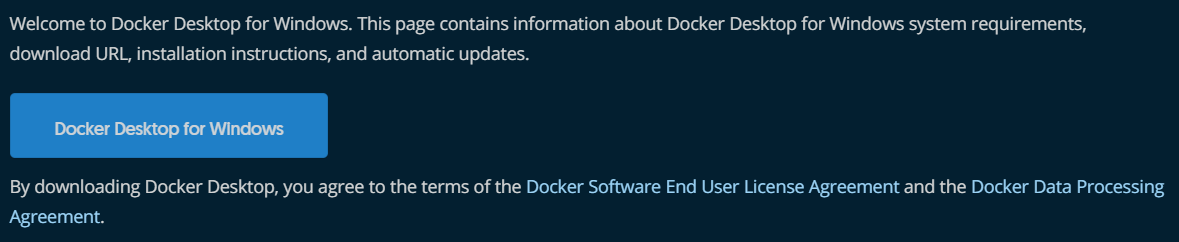
https://hub.docker.com/editions/community/docker-ce-desktop-windows/
Docker Desktop for Windows by Docker | Docker Hub
Get more out of Docker with a free Docker ID Sign up for a Docker ID to gain access to all the free features Docker has to offer, including unlimited public repositories, increased container image requests, automated builds, and much more. Sign Up ✕
hub.docker.com
다운로드가 안되면 위의 사이트에서 Docker Desktop Installer.exe 파일을 받아도 된다.
그럼 downloads 폴더나 웹사이트 하단에 있는 Docker Desktop Installer.exe 파일을 실행하자.


참고로, 위 파일을 설치하면 docker에서 제공하는 Docker Engine, Docker CLI client, Docker Compose, Docerk Content Trust, Kubernetes, 그리고 Credential Helper까지 설치된다. Docker 사용하면서 필요한 것은 한꺼번에 설치되는 것 같다.
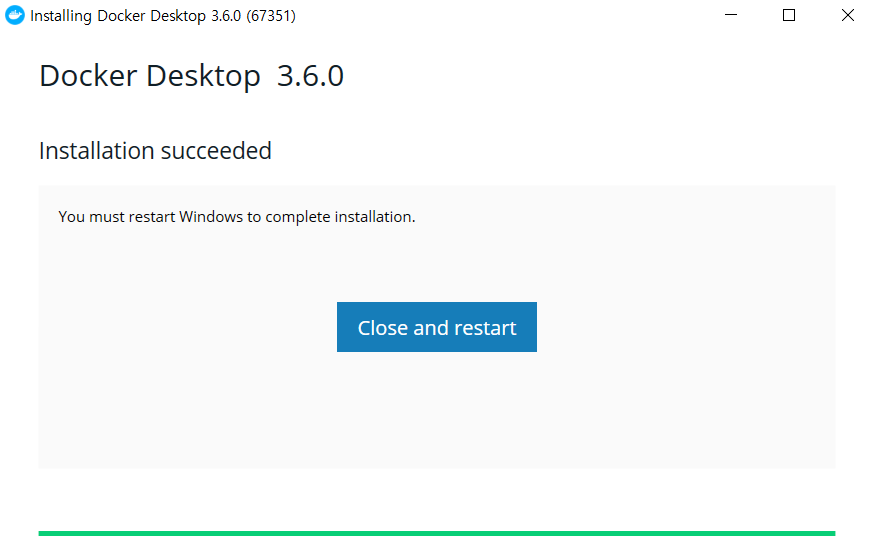

2021.08.14 - [Development Environment] - Windows 10에 WSL2 설치하기
Windows 10에 WSL2 설치하기
https://docs.microsoft.com/en-us/windows/wsl/install-win10 Install WSL on Windows 10 Learn how to install Linux distributions on your Windows 10 machine, with a Bash terminal, including Ubuntu, Debi..
hkim-data.tistory.com
상단 포스팅을 참고해서 WSL2를 설치하자.

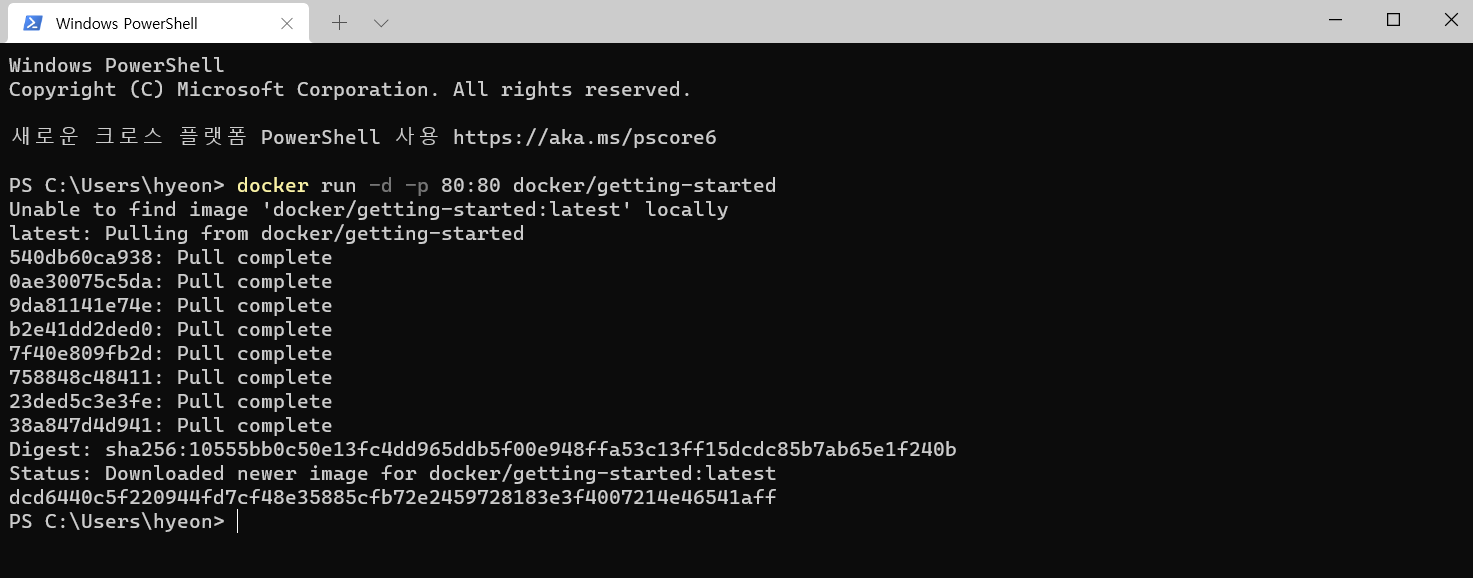
docker image가 자동으로 다운로드된다. (참고로 sha256은 해시값을 의미하고 데이터 무결성을 검증할 때 사용한다.)
설치 완료!
댓글